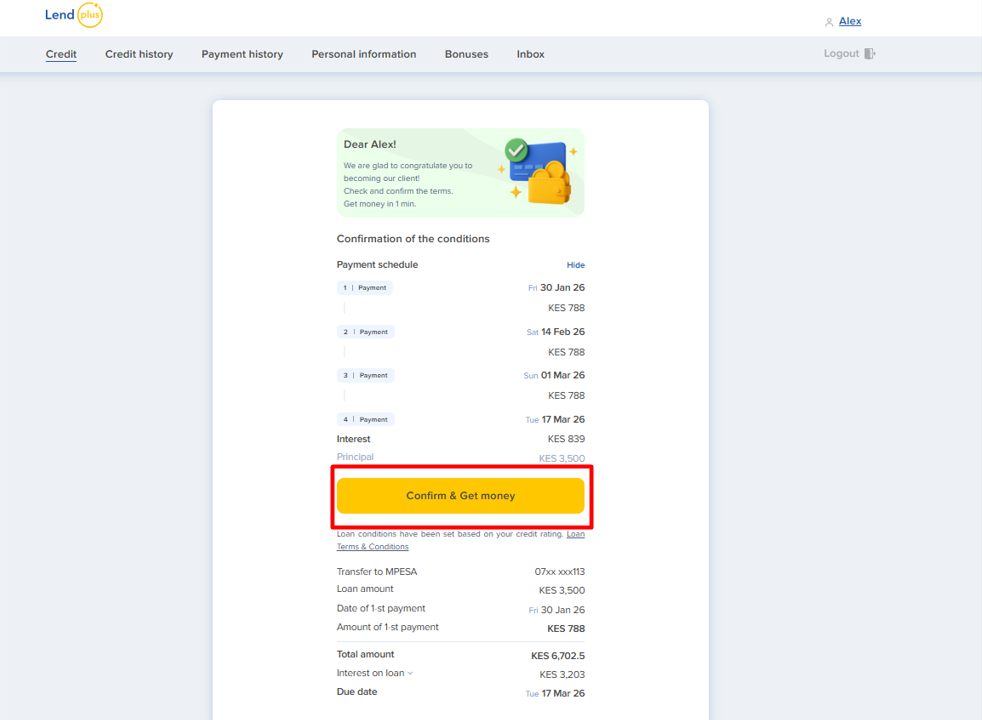Applying for a loan with LendPlus is super easy and hassle-free!
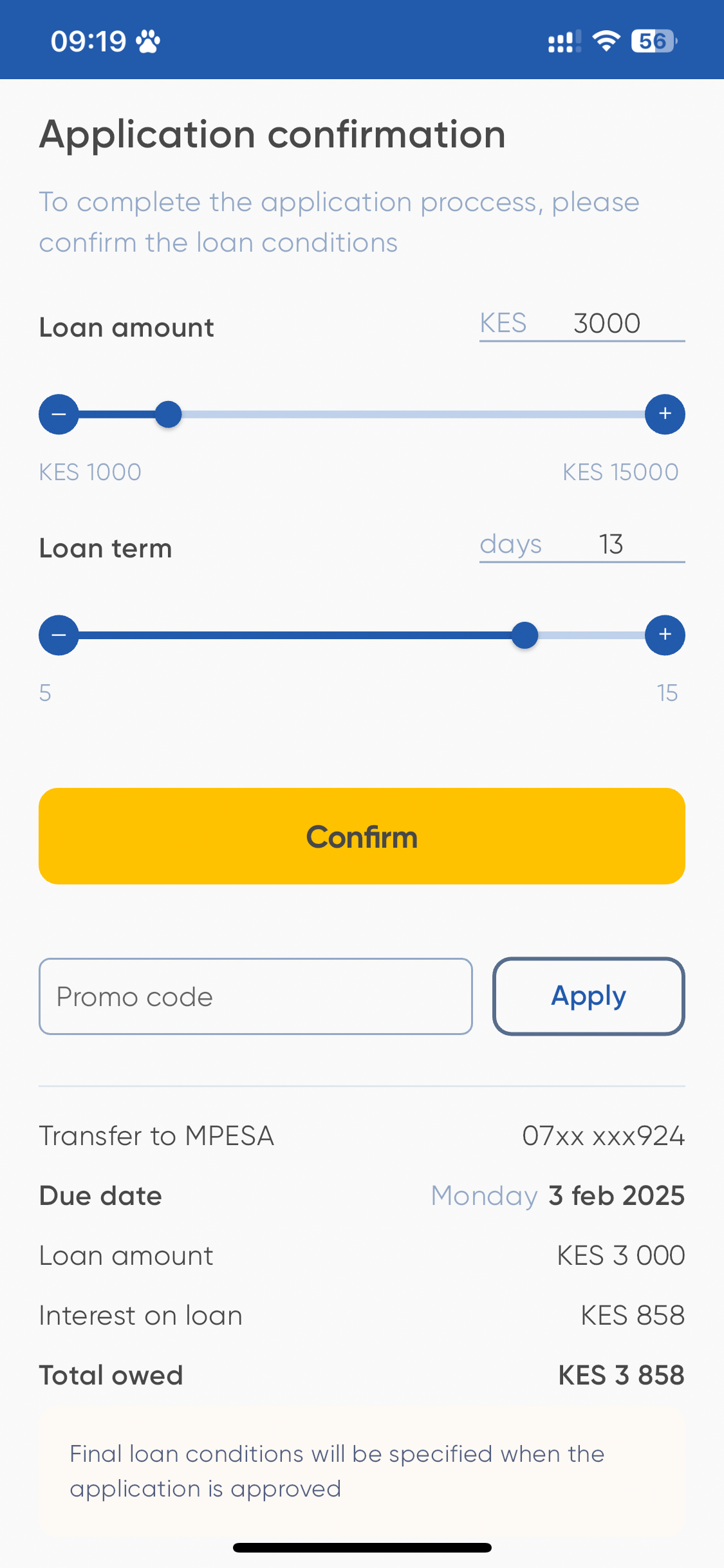
In the Application Confirmation page, adjust the loan amount and loan term bars in the LendPlus app or Website to select the amount you want to borrow and the repayment period, respectively. There are no complicated forms—simply choose your desired loan amount.
After submitting your loan application, it is important to refresh your account after a duration of 5 minutes in order to check the current status of your application. This will allow you to see if there have been any updates or changes regarding your loan request.
Your application will be approved either with the amount requested or a higher amount based on your credit score. You can simply adjust the bar left to reduce the amount or right towards the maximum approved amount for a bigger loan.